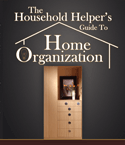If you're new here, you may want to subscribe to my Newsletter. Thanks for visiting!
I got the basis of this system from a friend. It’s based on David Allen’s “Getting Things Done”. I have used a similar system in the past, outlined in the book “Sidetracked Home Executives” by Pam Young and Peggy Jones that worked very well for me.
This system will take some time to set up in the beginning, but once you get started with it, it’s very easy to keep up as long as you remember to add new tasks as they come up.
You need to start with a stack of index cards and a marker - something that’s easy to write with and will produce easy to read text. Think of making flash cards.
On each card, write down one thing that you have to do. Remember to keep it short, and be sure to write down everything you can think of, not just what you need to do today. If you have different areas of your life with different tasks - and who doesn’t? - you might want to use a different color for each. Or you could color code tasks by where they take place: tasks that require errand running are one color, those for at home are another. Just don’t get so carried away with making the cards that you lose sight of the real reason you’re doing this.
As you write each task down, indicate whether it can be done it a very short amount of time, like under 10 minutes. The best way to do this is with a symbol like a star or an x. Your mind will process a symbol much faster than words. You might also want to mark any cards with big tasks on them - those that require more than one step. Use a different symbol for those. Urgent or time sensitive tasks should be noted, too, with a separate symbol.
After you finish your cards, organize them. Put all the short tasks in one pile and the big tasks in another. If you have further categories, put all those cards together, too. Keep in mind that each “big task” card will need to be broken down into a series of small ones. You can do that now or wait until you have the system running to tackle them.
Before you put your cards away, take a look through the ones marked as short tasks - ones you can complete in under 10 minutes. Are there any you can do now? If so, do them.
Now find a basket or open box to put your cards in. Keep it where it’s easily accessible - where you spend most of your day or where you plan it.
On Sunday (or whatever day you want to start), get out your calendar and your cards. You’re going to plan a week at a time. Look and see where you have appointments or time that’s already committed (like work). Block that time off, remembering to allow time for travel to and from if that’s required.
Now get out your cards and see what needs to be done and where you can fit it in. Look at your urgent tasks first. Can you fit any of those in this week? Remember to allow for enough time and not to try and do too much in a day.
Also, don’t forget the “under 10 minutes’ cards. Whenever you have some time, whether it’s 10 minutes or only 5, take a quick glance through and see if any can be completed.
Make a habit of going through your cards at least once a day, as well as using them once a week to plan the week ahead. After a while, you may find that they motivate you to get more done than you might have otherwise, and that’s a very powerful feeling.